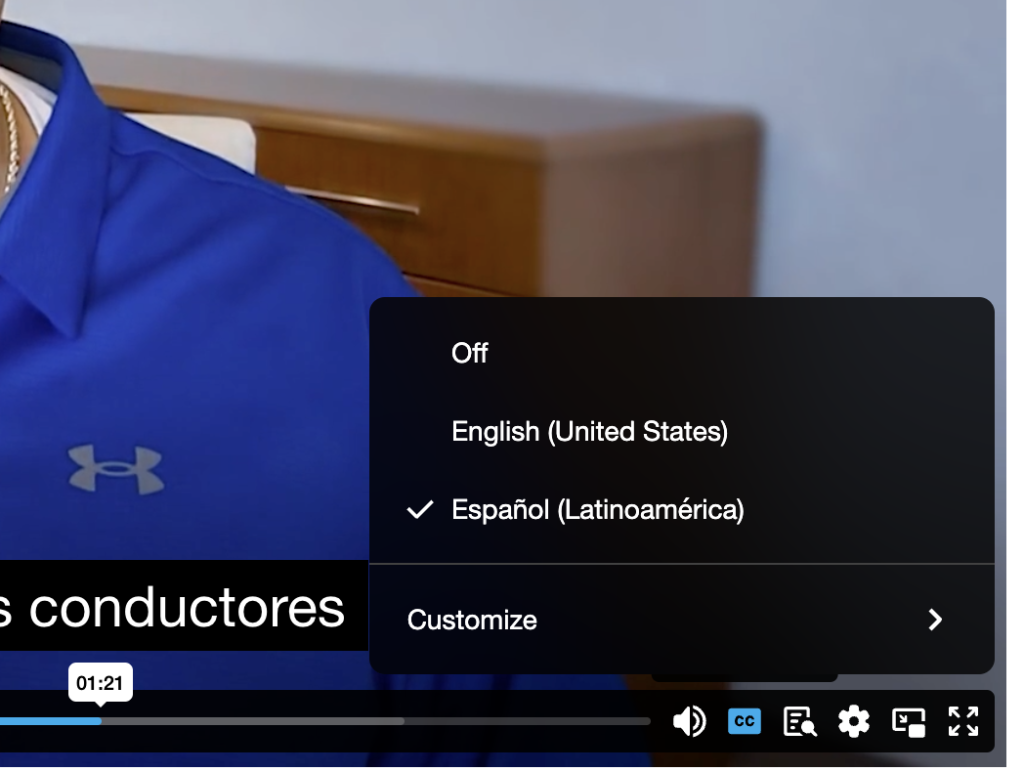Indiana state law provides that drivers satisfying the following requirements may take the IN DSP course:
- Drivers who commit two or more traffic offenses resulting in convictions within a 12-month period.
- Drivers under 21 who are convicted of two or more traffic offenses, involved in two or more accidents, or a combination of both within a 12-month period.
Once the Indiana BMV is notified of your convictions or incidents, they will send you a notification requiring you to complete the Driver Safety Program within 90 days. Failure to complete the program within this timeframe will result in a suspension of your driving privileges. Additionally, accumulating 18 or more active points on your license within two years could lead to suspension and the risk of having your license revoked.
Upon successful completion of the Indiana Driver Safety Program through an approved provider, the BMV will apply a 4-point credit to your driving record. If your license has already been suspended, completing the program may lead to the reinstatement of your driving privileges.
All Indiana drivers have the option to take a BMV-approved Driver Safety Program and receive a 4-point credit from an approved provider. If you’ve received a citation and points on your license, you don’t need to wait for a notification to register for and complete an approved driving course.
Whether you are required to take the Indiana Online Driver Safety Program or do so voluntarily, you will receive a 4-point credit on your driving record, which can be earned once every three years.
This 4-point credit can:
- Help protect your insurance rates
- Prevent license suspension
- Qualify you for an insurance rate reduction
- Reinstate your license
After completing the Indiana Online DSP and submitting the results, it may take the BMV 7 to 10 business days to update your driving record. This timeframe includes processing by both the Indiana Driver Safety provider and the BMV.
Online Driver Safety Program Closed Captions for the hearing impaired
Course content videos are subtitled for both English and Spanish to assist the hearing impaired, you can enable/disable them using the “CC” option in the embedded video player.